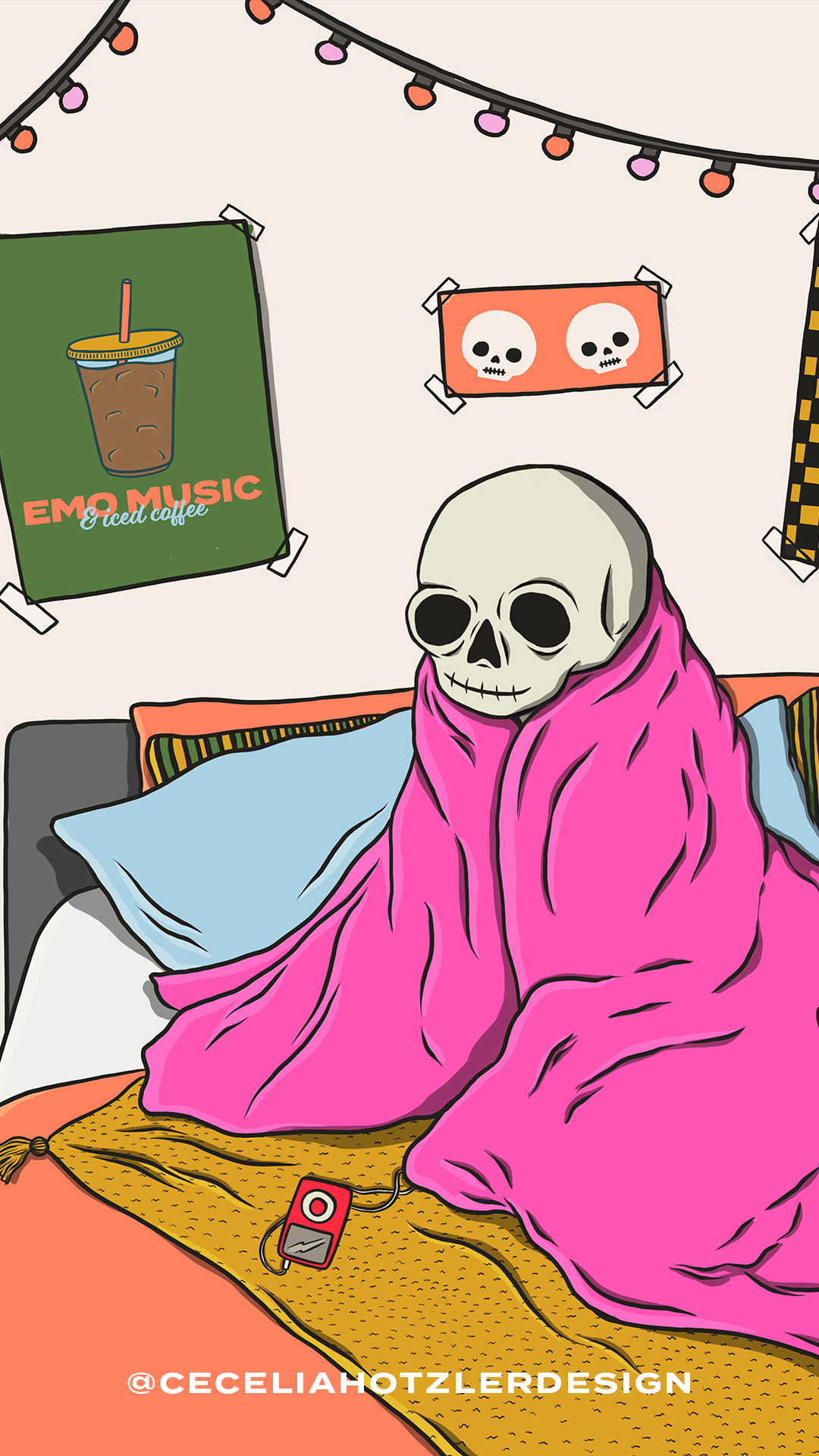HOW TO DOWNLOAD:
ON IPHONE:
Tap and hold on to the design you want to download.
Select ‘Save to Photos’.
FROM COMPUTER:
Right-click on the image you want to download.
Select ‘Save Image As…”
Image is larger than it appears once downloaded.


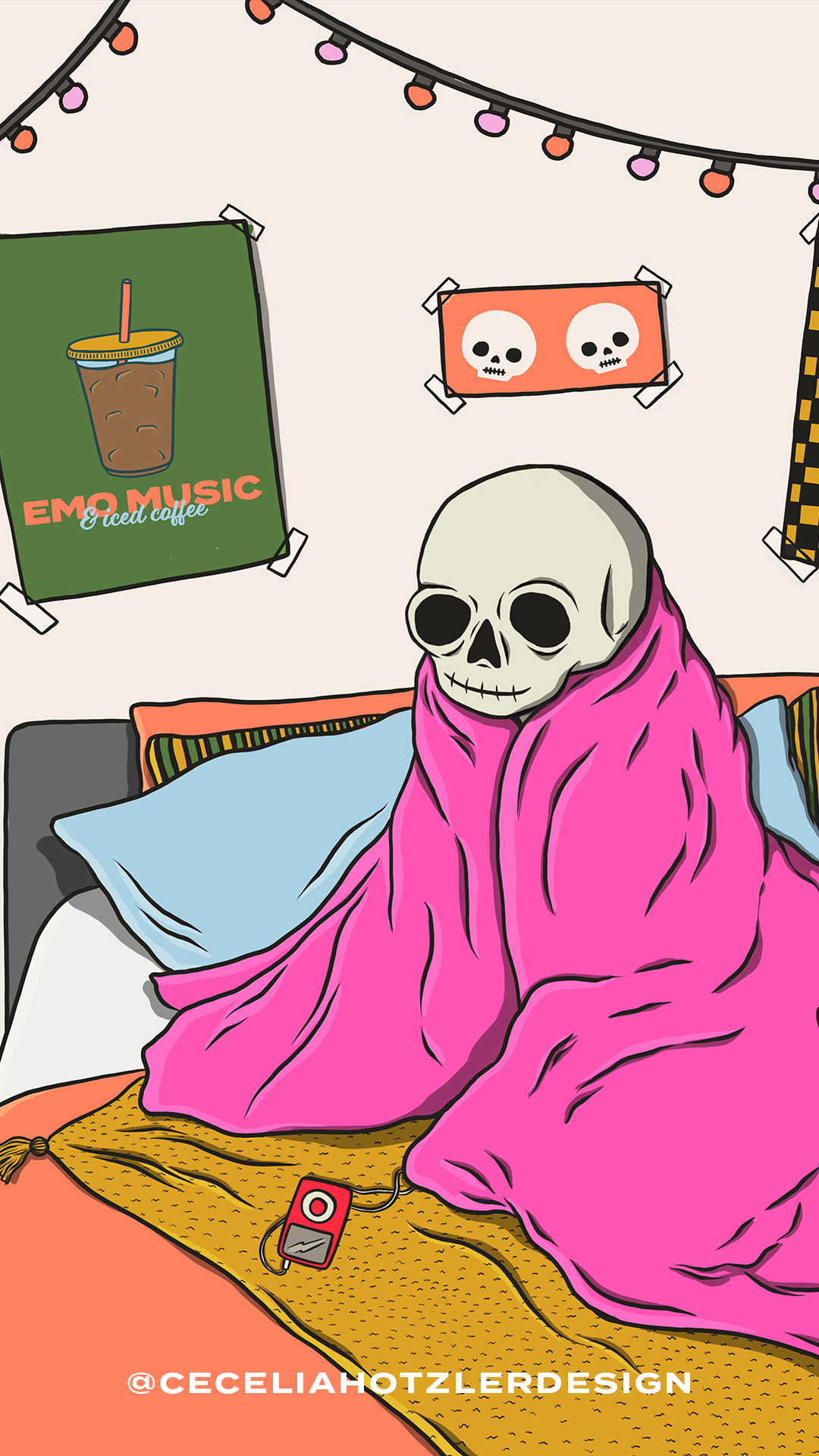




HOW TO DOWNLOAD:
ON IPHONE:
Tap and hold on to the design you want to download.
Select ‘Save to Photos’.
FROM COMPUTER:
Right-click on the image you want to download.
Select ‘Save Image As…”
Image is larger than it appears once downloaded.